If you are also wondering how to become famous on Instagram, how to increase more followers or how to make your reels viral – then friend, I am talking about you. And yes, there is a simple but powerful way to do this – using VN Templates.
When I used VN App for the first time, I was not sure that I could create such professional videos myself. But believe me, VN Templates took both my video quality and engagement to a different level.
In this blog, I will tell you step-by-step how you can grow your Instagram account faster with the help of VN Template – that too in a very friendly and easy language.
What is VN Template and Why is it So Special?
VN Template is actually a feature of a video editing app called VN (VlogNow), where you get pre-made beautiful and stylish video layouts.
Benefits –
- No need to be an editing expert
- Time saving – just upload and export the video
- Professional look – just like the big reels creators make
🔹 My story: I made a travel reel with VN template one day and got 10k views that very night – that too without any ads!
📥 How to Download VN Template Free?
Let’s get straight to the point – how to download VN Template absolutely free:
✅ Step 1: Install VN App
Download VN Video Editor app from Play Store or App Store. (100% free)
✅ Step 2: Find Trending VN Code
Now you need the VN Code that can open the template.
You can get this code from our website 👉 karandailyfact.com or Telegram channel.
✅ Step 3: Paste the Code into the VN App
- Open VN
- Go to the “Template” section
- Tap “Import via Code”
- Paste the code and start editing the video
💡 Pro Tip: Make 3-4 Reels from the same template
I made 3 different reels from one VN template — just by changing the music and photos. And what’s interesting is that all three reels were liked by different audiences.
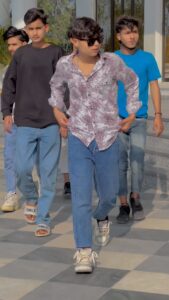
vn slow motion template 2025
If you create Reels on Instagram and want people to watch it again and again, then VN Slow Motion Template 2025 is perfect for you.
I myself created a slow-motion video using this template — it was just a simple walking clip, but when edited with the VN template, the video started to look cinematic!
What’s Special About This Template?
-
The video automatically syncs with slow beats
-
The timing is perfect — you don’t need to adjust anything
-
A pro-level slow-motion video is created in just one click:
✅ How to Use:
1. Install the VN Application
-
First, download and install the VN app from your app store.
2. Download the VN QR Code
-
In this article, you’ll find a red button that says “Use Template”. Click on it to download the VN QR code.
3. Scan the QR Code
-
Open the VN app and click on the QR scanner icon at the top of the app.
-
Scan the QR code you downloaded in step
4. Preview the Template
-
After scanning, you’ll see a preview of the template in the VN app. Take a look and see if it matches what you’re looking for.
5. Download the Template
-
If you like the template, simply click “Download Template” to save it to your VN app.
6. Add Your Photos/Video Clips
-
Now that the template is ready, add your own photos or video clips to the template.
7. Finish Editing
-
Customize your video by adjusting music, text, or other effects to make it uniquely yours.
8. Download & Share
-
Once you’re happy with the finished video, download it and share it on social media to showcase your creativity.
🔥 Trending VN Templates in 2025 – Download Now!
If you want to create viral Reels on Instagram or YouTube, these Trending VN Templates can be game-changers for you. Below, I’ve listed some of the most popular VN templates that are currently being used to create stunning videos.
| Template Name | Use Case | Download Link |
| Girls Aesthetic Reel | For cute girls’ Reels | Download now |
| Bhojpuri Trending VN | For Bhojpuri song-based Reels | Download now |
| Love Story Template | For couple videos / romantic stories | Download now |
| Slow Motion Beats | For slow-motion and beat-based videos | Download now |
💡 Pro Tip: Make 3-4 Reels from the same template!
I personally made 3 different style Reels from one VN template — simply by changing the music and photos.
What’s funny is that all three of those Reels were liked by different audiences!
So the trick is:
- Download a template
- Make 3-4 unique Reels by changing the music and video clips
This way, you save time, and each Reel can target a different audience.
🎯 How to Grow Instagram with VN Templates?
1. Choose the Right VN Template According to Your Niche
Not every VN template fits every content.
Examples:
- Glamorous and slow-mo templates for fashion
- High-energy and fast cuts templates for fitness
- Close-ups and smooth transition templates for food blogs
✅ Tip: Try different templates in the VN App. Use the template that makes your content feel “yours”.
2. Customize the Template to Your Style
No one remembers content that looks the same. So customize the VN template to your style.
How to do it?
- Use brand colors
- Add your favorite fonts
- Adjust transition speed
📌 Action Tip: Keep the same color tone and font in every video – this makes your brand recognizable.
3. Add Trending Music – You Will Get a Boost in Views
Music is the biggest factor in Instagram Reels. VN lets you add audio easily.
Real life case:
I once put a trending Bollywood dialogue in a VN template – and that reel got 50k+ views in just 2 days.
🎧 Tip: Go to the Reels section on Instagram and look for trending sounds and use them in your VN project.
4. Keep the Video Short and Sharp
People don’t watch long videos anymore. Fast and informative videos work.
📽️ Example: My 20-second reels go viral, while 1-minute reels get skipped.
✅ Tip: Edit the VN template in a way that your video is between 15-30 seconds – punchy and eye-catching.
5. Increase Reach with the Right Hashtags
The right use of hashtags can help you reach new audiences.
🔍 Example: When I started using hashtags like #indianreels, #vncreator, my organic reach doubled.
🛠 Tip: Use a combination of 5 popular and 5 niche hashtags in each reel. Take help from Hashtag Generator tools.
6. Maintain a Connection with the Audience
If you just post and sit idle, growth will be slow. Talk to people, reply to comments, read DMs.
🤝 My experience: When I started replying to comments, I started getting new followers as people started feeling connected to my profile.
💬 Tip: Take out at least 10 minutes every day to interact with the audience. This helps a lot in long term growth.
7. Post Regularly and Track Performance
Consistency is king. Post 3-4 reels a week so that your account remains active.
📊 Real case: When I started uploading reels 4 times a week, my engagement increased 3x.
📌 Tip: Go to Instagram Insights to see which reels are performing best. Create more videos of the same type.
8. Collab with Other Creators
Collab means increasing exposure. A joint video made with a VN template can bring in a new audience.
🤝 Example: I created a lip-sync VN reel with a fashion creator – and her audience came to my account too.
📌 Tip: Interact with content creators like you and create reels together.
9. Use Text Animations and Captions in VN Template
People often watch videos without sound, so text and captions are important.
📝 Action Tip:
- Add animated captions in VN with the “Text” option
- Bold important points
10. Export Videos Created with VN Template in High-Quality
Blurred or pixelated videos have no effect. VN App gives the option to export in 1080p and 4K.
🎥 Tip: Watch the preview before exporting the video. Poor quality videos can directly reduce followers.
11. Share Behind the Scenes or Raw Feelings
Don’t just show glossy videos, show some reality too.
📸 Example: I once shared Behind the Scenes of my VN project — people loved it and asked in the comments “How did you make this?”
12. Create Story Highlights with VN Template
Stories are also important along with reels. Put VN videos in story highlights so that new visitors can also see your best videos.
13. Upgrade VN Template to Trending Format
Every month new templates come in VN App. As trends change, so do templates.
🔄 Tip: Check VN App every week and do A/B testing using a new template.
14. Match Instagram Bio and Highlights to VN Video
Your bio and highlights make the first impression.
Create a short 5-second intro video from VN template and put it in Highlights.
15. Be Patient – Results Will Come Slowly
Don’t expect to go viral instantly. Gradually your content will improve, and growth will come automatically.
⏳ Tip: 1 video a week may not go viral, but 10 good videos can build a brand image.
✅ Conclusion: Just Start and Keep Going
Friends, growing on Instagram is not difficult – you just have to work smartly and creatively. VN Template is the easiest way to convert your creativity into videos.
You start, create content, experiment and connect with people. One day you will see yourself that your video is going viral and followers are continuously increasing.
FAQs:
-
What is VN Template?
VN Template is a feature of the VN video editing app that offers pre-made stylish video layouts. -
How to download VN Template?
Install the VN App, paste the code to import the template, and start editing your video. -
How to grow Instagram with VN Templates?
Choose the right template, customize it to your style, add trending music, and keep your videos short and engaging. -
What are the benefits of VN Template?
It saves time, is easy to use, and helps you create professional-looking videos without needing editing expertise. -
How to engage with the audience while using VN Templates?
Post regularly, interact with your audience, and use the right hashtags to boost engagement.
